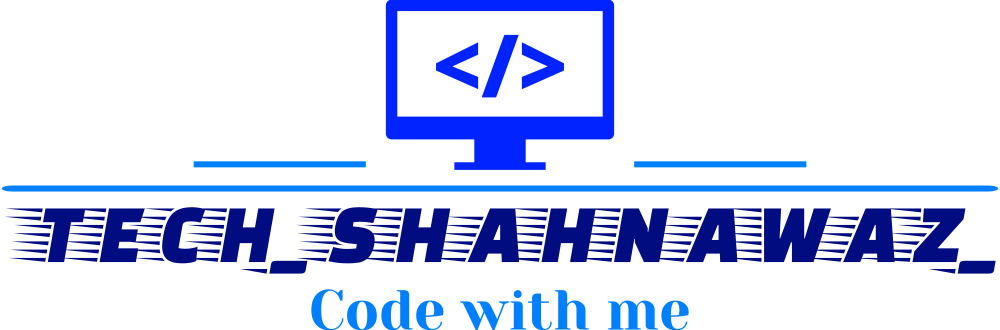What is video Editing
Video editing is the process of manipulating and arranging video footage, audio, images, and other visual elements to create a coherent and compelling video presentation. It involves selecting and trimming clips, applying transitions, adding special effects, enhancing audio, and arranging all these elements in a sequence that tells a story or conveys a message.
Video Editing Process
Import all your video clips, images, audio, and other assets into your video editing software.
Organize these assets into folders or bins to keep your project tidy and easily accessible.
Arrange your clips in the order that follows your intended storyline or message.
Trim away any unnecessary or unwanted portions of the clips to create a rough cut.
Create a basic sequence that represents the overall structure of your video.
Refine the timing of your clips to ensure smooth transitions and pacing.
Add transitions (cuts, fades, etc.) between clips to create a cohesive flow.
Incorporate text overlays, titles, and captions to provide context or information.
Adjust audio levels, add background music, and integrate sound effects for a balanced audio experience.
Apply visual effects, filters, and color correction to enhance the overall look and style of your video.
Incorporate motion graphics or animations if desired.
Consider adding any special effects that fit the content and style of your video.
Review your video to ensure everything is aligned with your vision and message.
Fine-tune any details that need further adjustment.
Export your video in the desired format, resolution, and settings suitable for your intended platform (YouTube, social media, etc.).
Save your project and any associated project files for future edits or revisions.